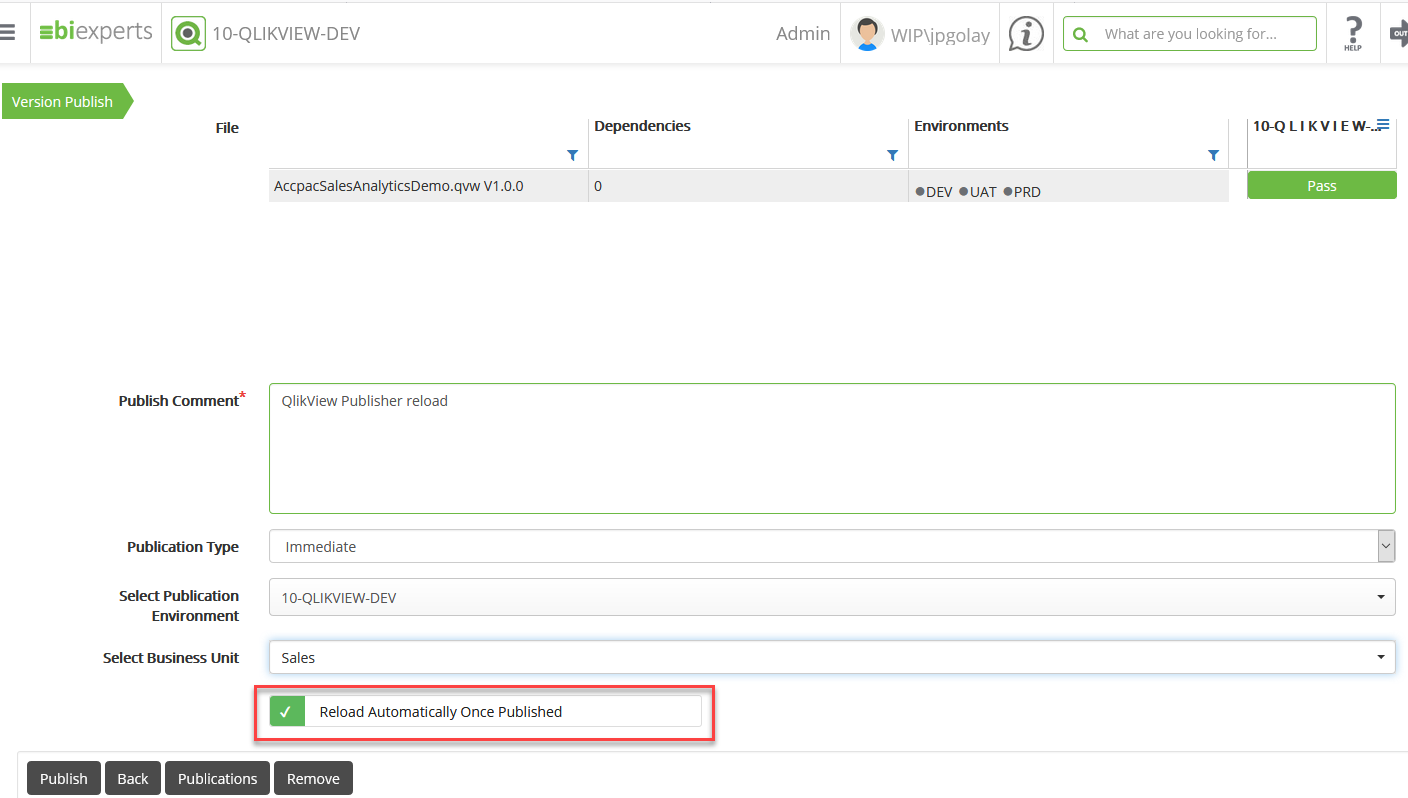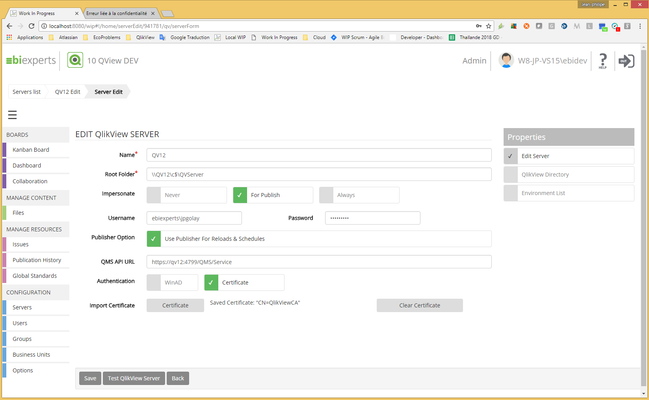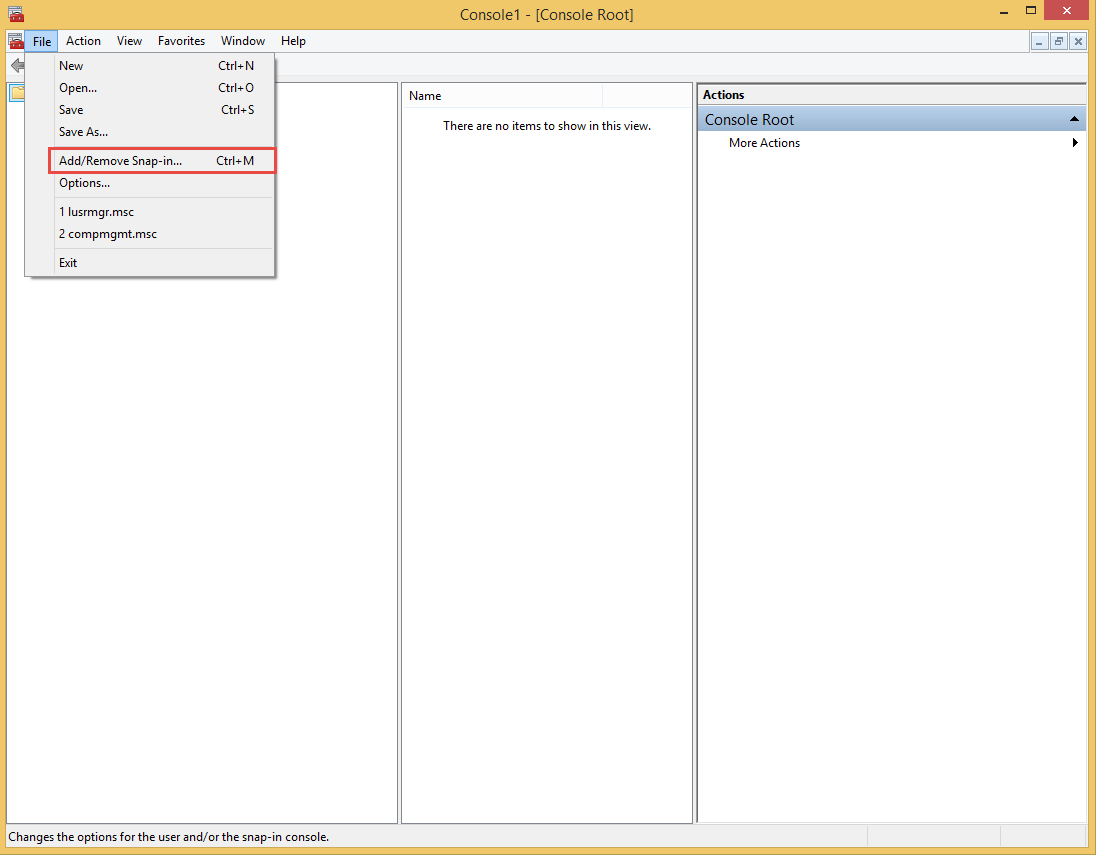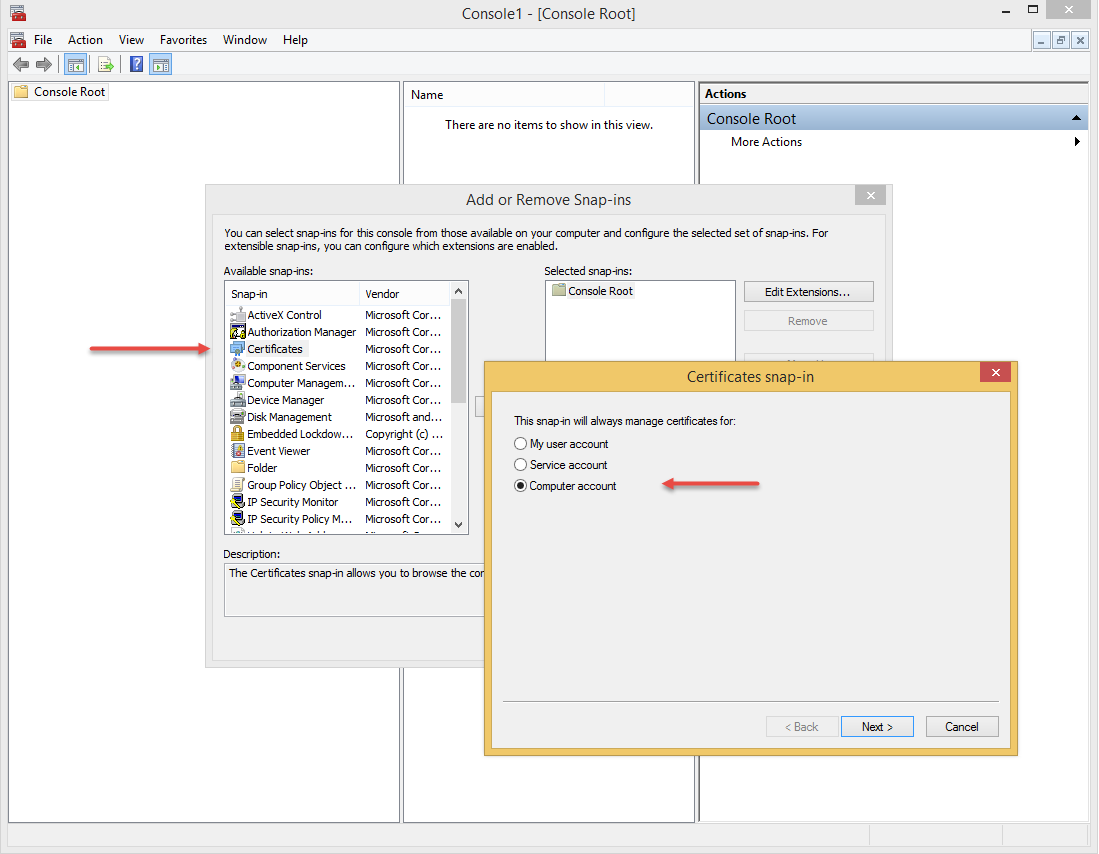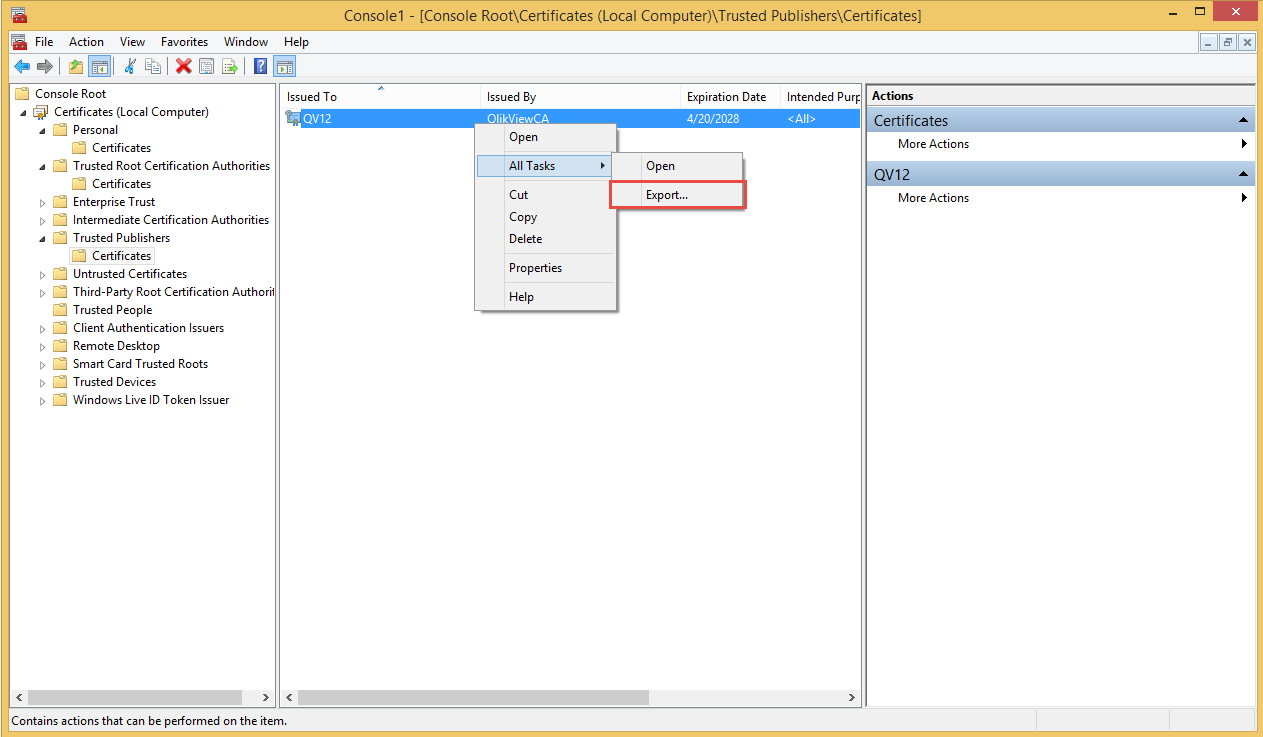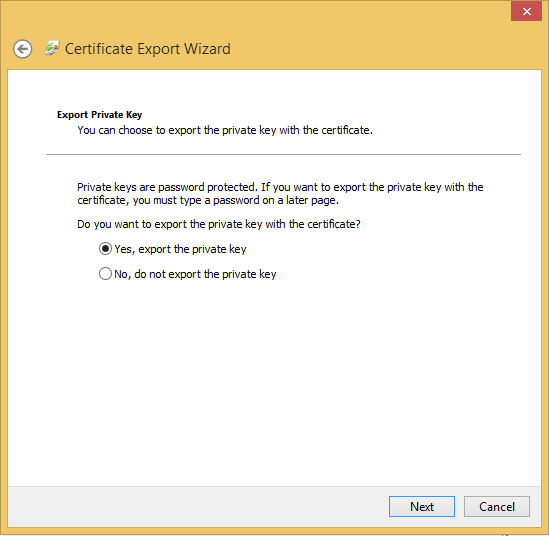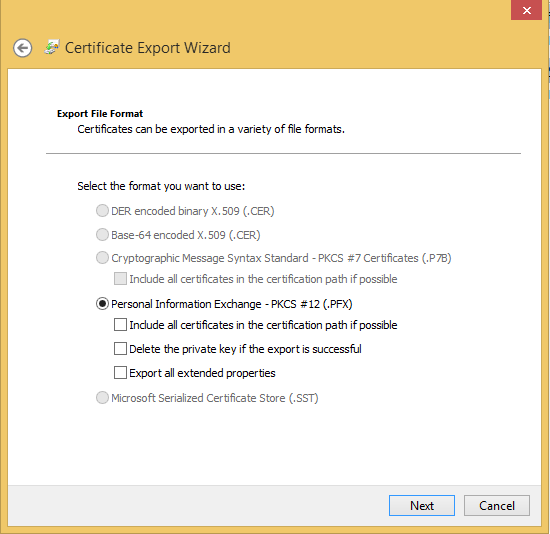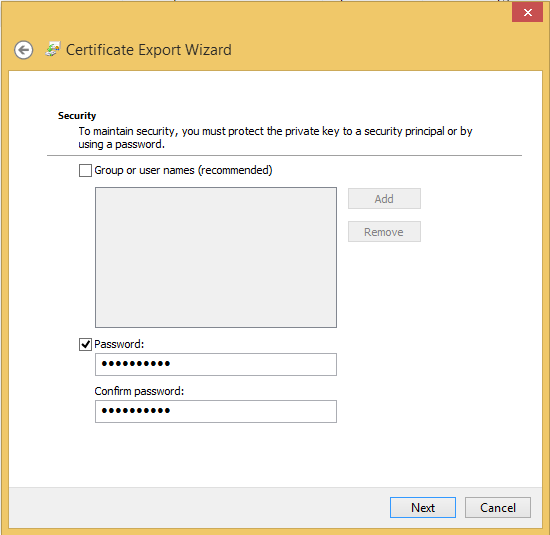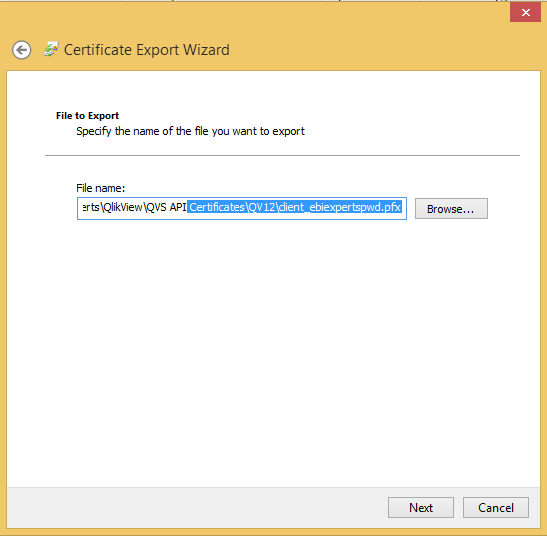WIP reload with QlikView Publisher
When you publish a QlikView application there is an option to "Reload Automatically Once Published" that will reload the app once published.
Be very careful when using this option if you have not configured the Reload with QlikView Publisher, it should be limited to applications that take less than 1-5 minutes to reload.
By default WIP will reload QlikView Applications inside WIP server and that can lead for big apps to a performance problem. Reloading applications when publishing via WIP is absolutely not recommended if the applications take more than 5 minutes to reload.
Indeed WIP will launch a QlikView process that will be loaded for the duration of the reload, block the publication screen and overload the WIP server because it is the CPU of the WIP server that will be used.
However, in order to be able to trigger a reload at the time of publication, you can use the QlikView publisher must be used. Once setup WIP will use publisher to reload published applications.
Checkout
Note that check-out of QlikView apps will still occurs on WIP server as the applications are not in the publisher apps.
QlikView Server Security
- In order to get access to QlikView Server the user defined in the WIP QlikView Server need to belong to Local AD "QlikView Management API" Group
Activate the Publisher reloads
- Open the QlikView Server, and check Use Publisher for Reloads & Schedules
- Fill the QMS API URL as https://qv12:4799/QMS/Service
- if the QMS url starts with "http" check the WinAD authentication
- if the QMS url starts with "https", check the Certificate authentication
- Press the Certificate button, select the QMS .pfx file and press save
- Press the "Test QlikView Server" button
How to export the QMS certificate
Windows / run mmc.exe, Add / Remove Snap-in
Add certificates / Computer account
Find the QlikView certificate, issued by is generally "QlikViewCA" and export it
REMARK : Password must be set to "ebiexperts"