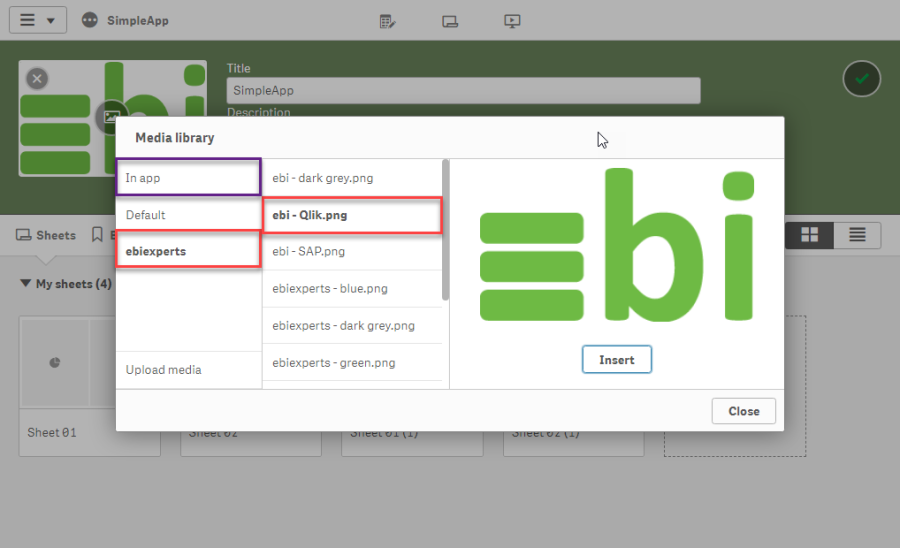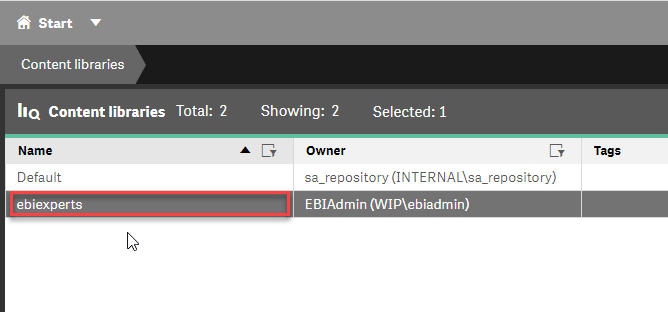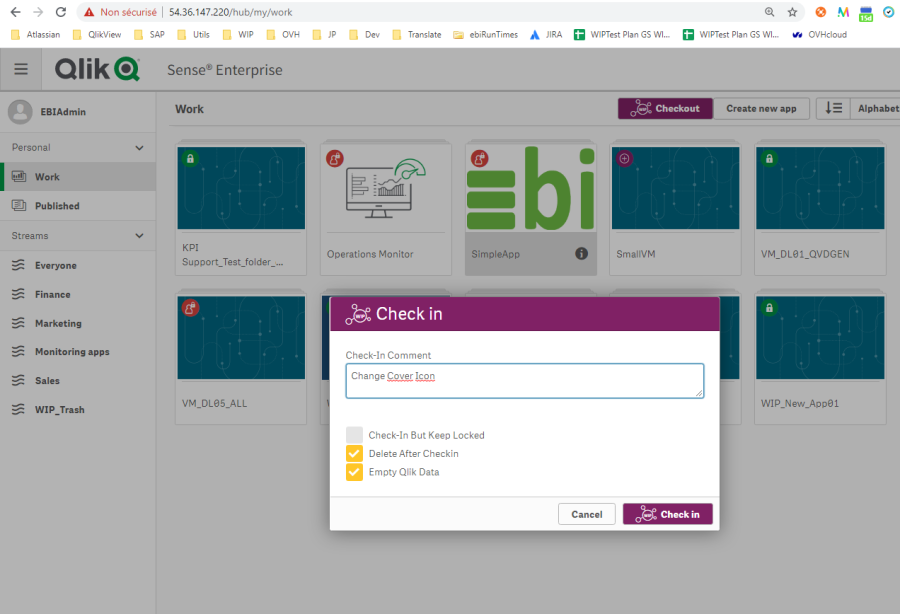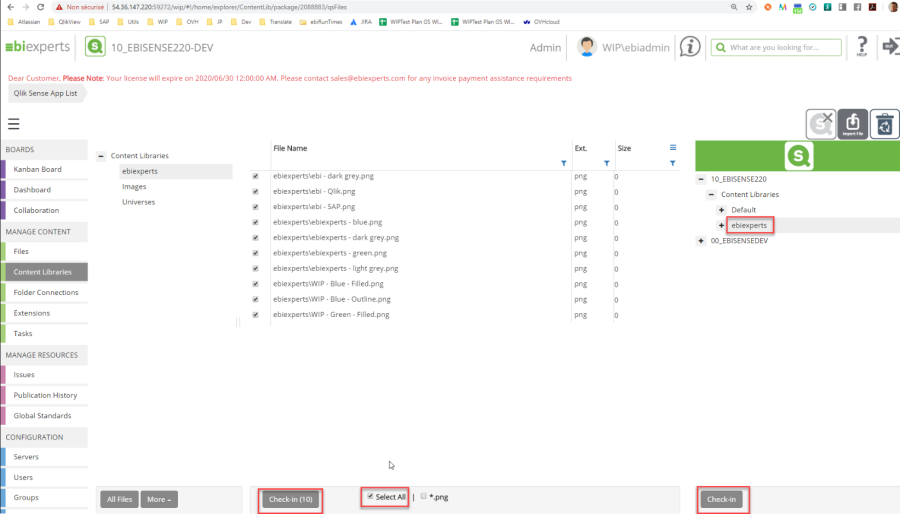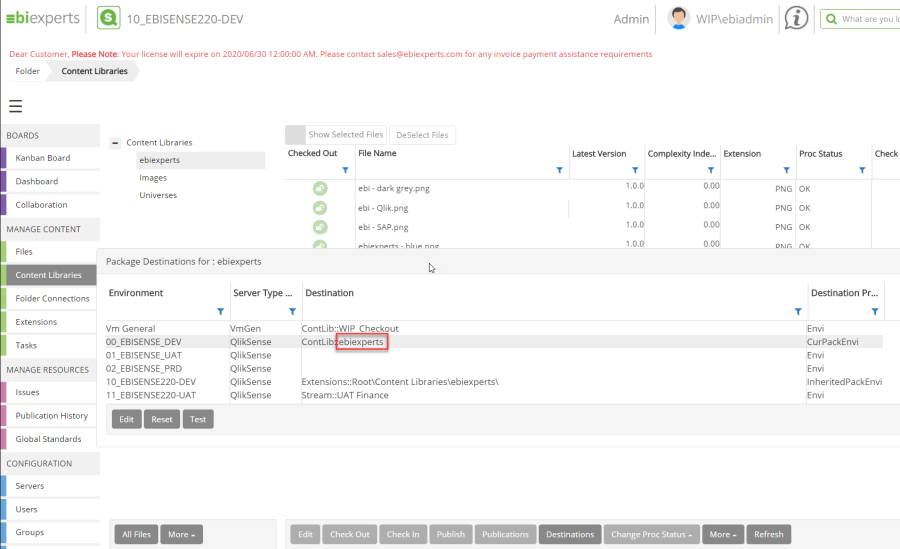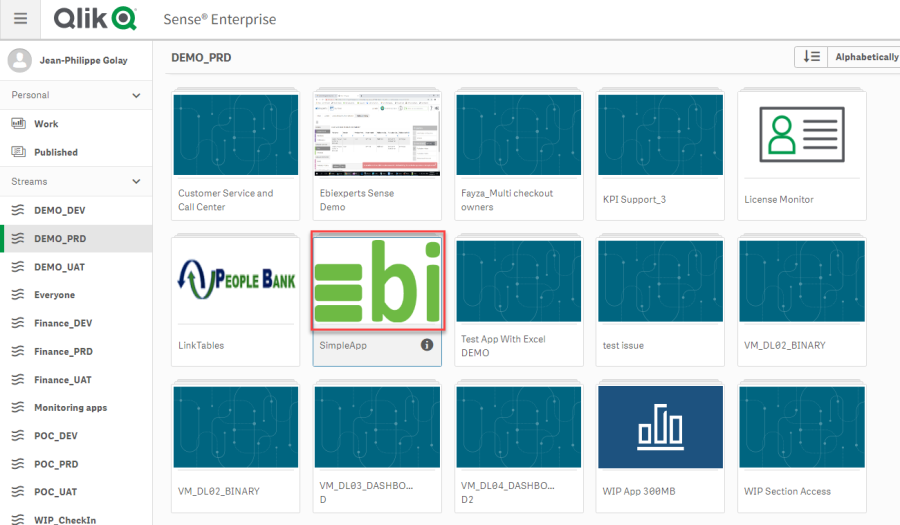Hi Tom it depends what Media Library the cover icon come from: In App from Content Libraries
If the publication is made in a different server, the "In App" Media Library is embedded in the app, but if it comes form shared Media Library than you need to transfer the Content Libraries with WIP
Check the app in WIP
In WIP Import the DEV "ebiexperts" Content Libraries.
If necessary create the Content Library "ebiexperts" in PRD inside the QMC
Select the publish destination for PRD in WIP to "ebiexperts"
Publish the content libraries
Publish the App, the cover icon is ok now
Hope this help Jean
Jean-Philippe Golay CIO
E-mail jp.golay@ebiexperts.com
Website www.ebiexperts.com
From: VERGOTTE Tom (BCS/PSD) <tom.vergotte@bics.com> Sent: mardi, 12 mai 2020 07:31 To: Support Ebiexperts Sign Up <support@ebiexperts.com> Subject: WIP: Issue with cover icon
Hi,
We noticed a problem with WIP.
When we apply the cover icon for an app, it stays in WIP, but when publishing in UAT the cover icon is not passed. All other changes are passed, including sheet icon.
Best regards,
Tom
This e-mail cannot be used for other purposes than BICS business use.
Manage space
Manage content
Integrations