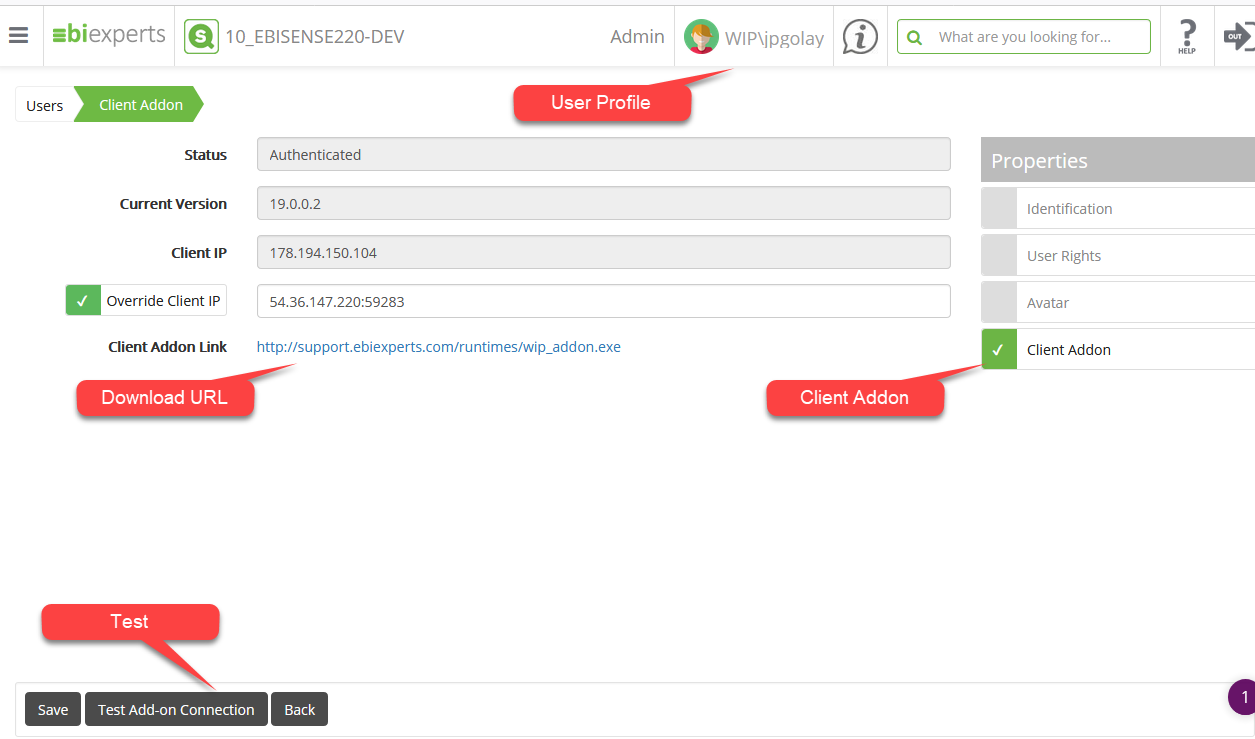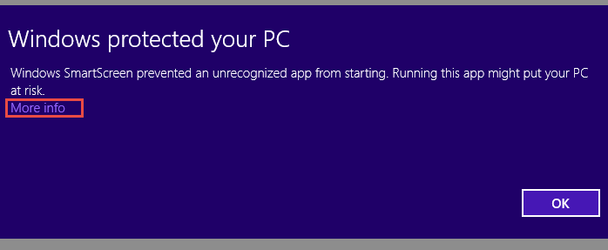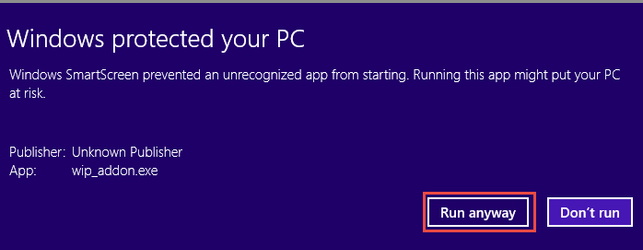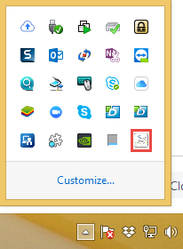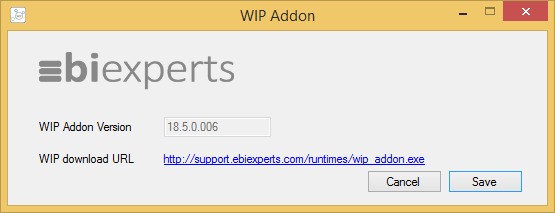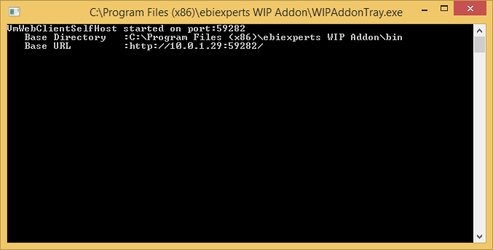Install WIP Addon
The WIP Addon allow the WIP web server to communicate with your local machine in order to transmit and open files (mainly QlikView and SAP applications)
You can install latest version from here https://support.ebiexperts.com/runtimes/ or from the User Profile
As the program is not signed it's possible that you have to bypass Windows SmartScreen like this:
Installation and Update
Once installed you should have a Tray Icon like below
If you right click on the tray icon you have a Configuration menu that display the version and the link to the next version.
You can also stop the WIP Addon using the Exit Menu
Opening Ports
The "WIP Addon" is installed on the different clients and is called by the "WIP Web Server" on port 59282 by default. You need to modify your firewall
- create a inbound rule on the clients on port 59282
- create a outbound rule on the server on port 59282 in restricted
Debuging
It's also possible to display a debug console.
- Stop the Wip Addon
- Run C:\Program Files (x86)\ebiexperts WIP Addon\WIPAddonTray.exe /debug