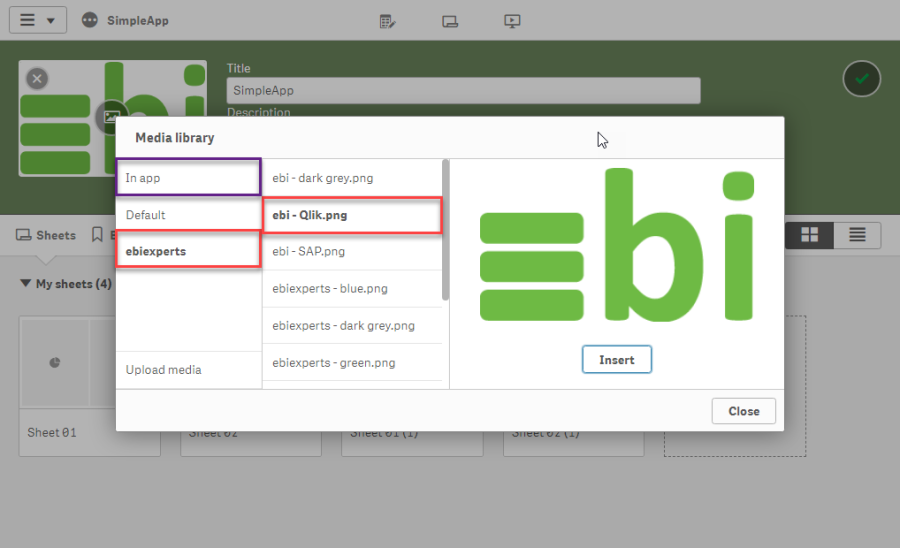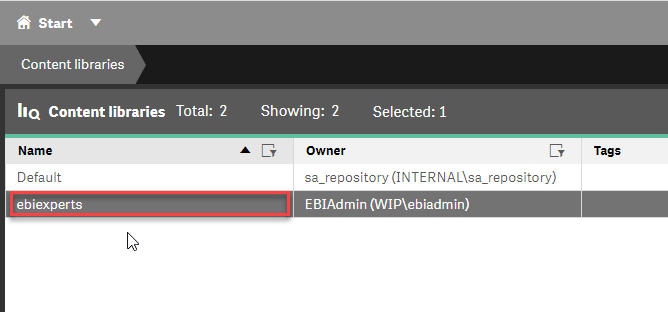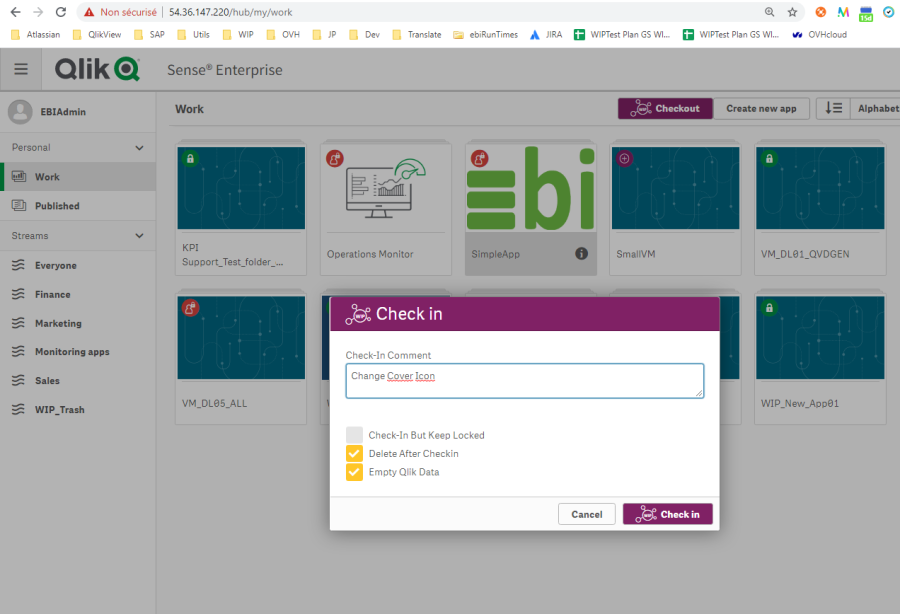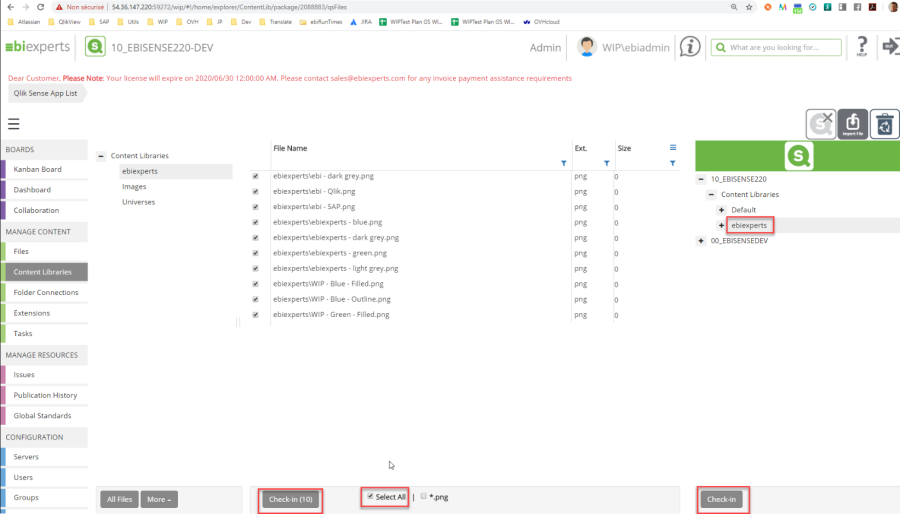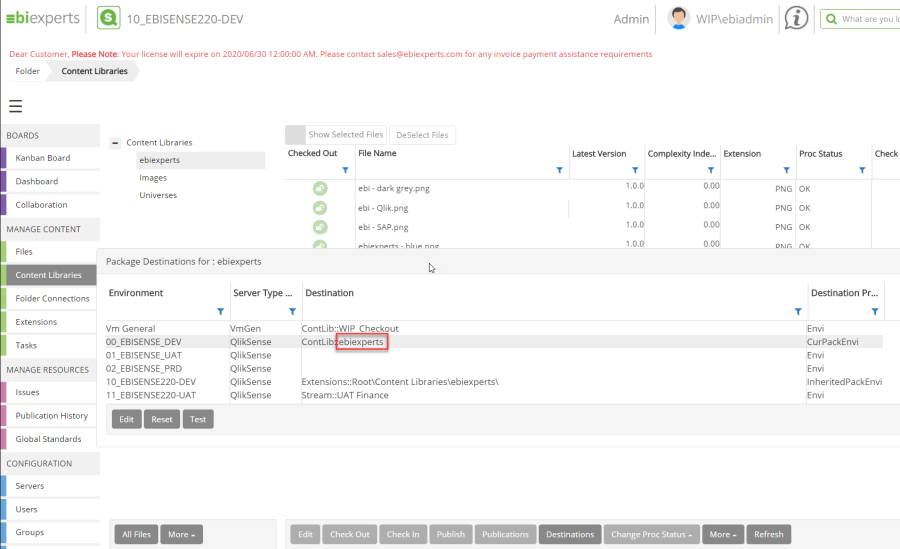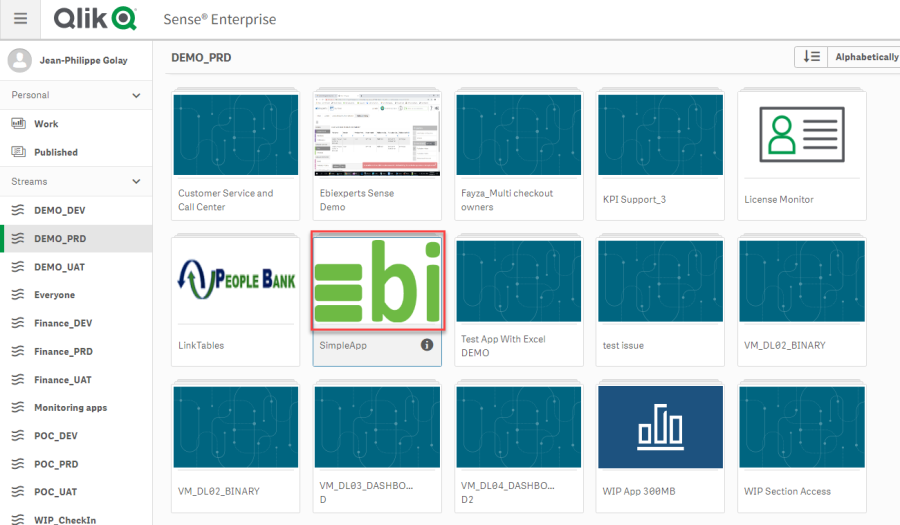WIP Qlik Sense Manage App Cover Icon
Qlik Sense Cover icon can come from 2 places:
- In App
- Content Libraries
If the publication is made in a different server, the "In App" Media Library is embedded in the app, but if it comes form shared Media Library than you need to transfer the Content Libraries with WIP
Check the app in WIP
In WIP Import the DEV "ebiexperts" Content Libraries.
If necessary create the Content Library "ebiexperts" in PRD inside the QMC
Select the publish destination for PRD in WIP to "ebiexperts"
Publish the content libraries
Publish the App, the cover icon is OK now